Appearance
Payment/Checkout
Once you have finished adding all of your entries you can proceed to the checkout page to pay for your entries/addons. You can do this by clicking the "Checkout" button on the entries page, or the cart icon in the top right corner of the page.
If the competition you are entering has products available for purchase you can add them to your cart from the "Add Product" step during checkout, just select the quantity of the product you would like to purchase and click the "Next" button.
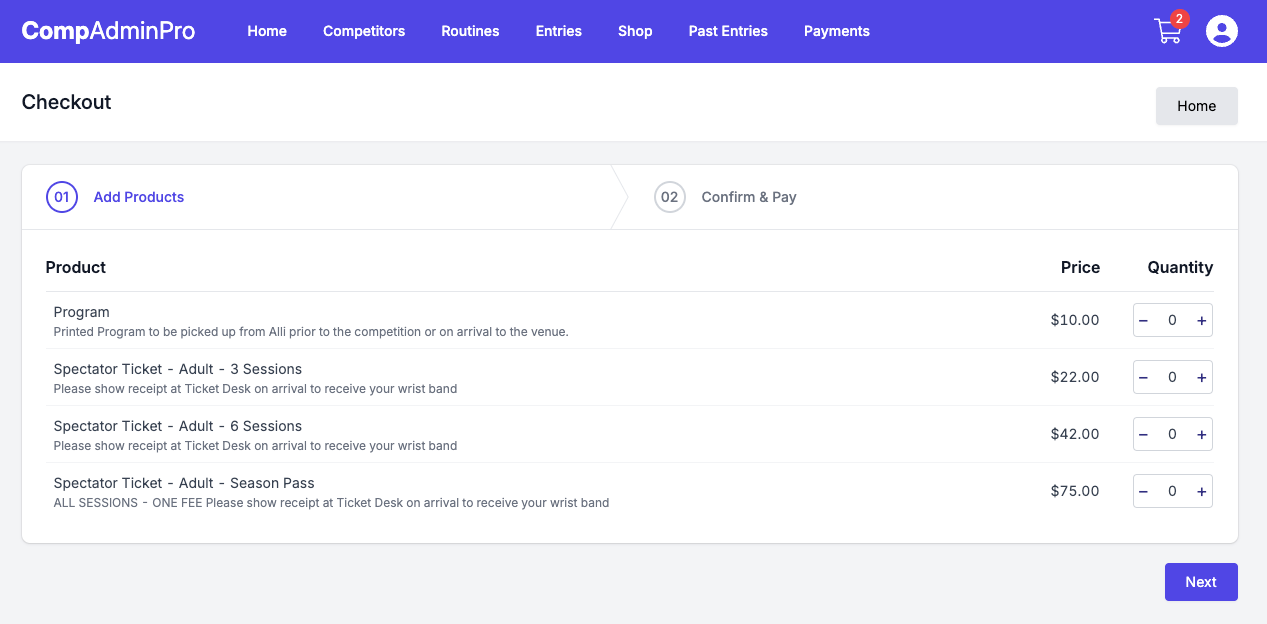
Your cart will display with your entries and any addons your competition may have set up. For example, your competition may require compulsory competitor passes, these will automatically be added to your cart if that is the case.
Confirm your cart is correct and complete the payment form with your credit card details, accept any terms and conditions, then click the "Pay Now" button to complete your payment.
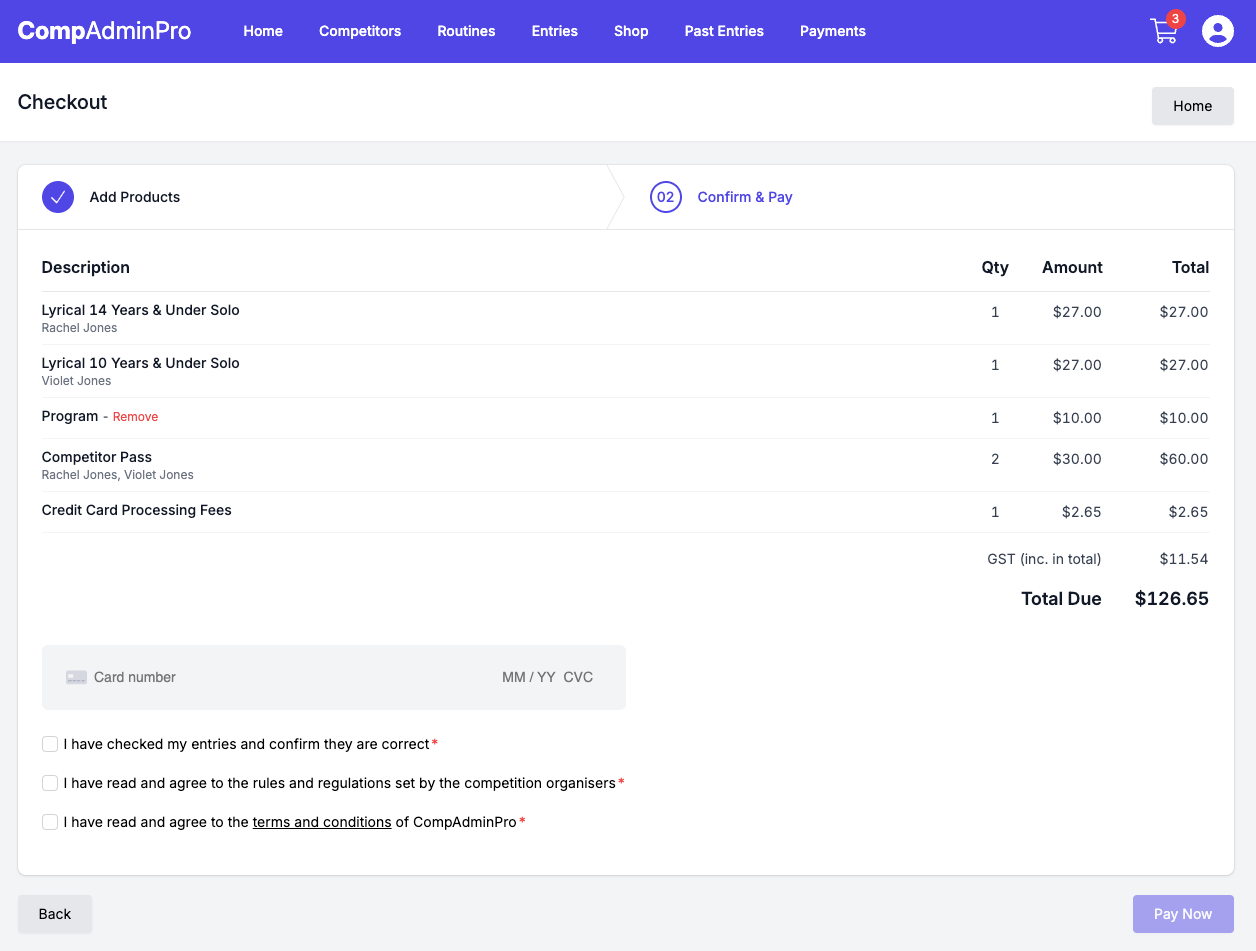
You will receive an email receipt once your payment has been processed, you can also view your payment history on the payments page.