Appearance
Linking Competitors to Your Account
What are Linked Competitors?
Linked Competitors are competitors that are created and managed by other accounts in CompAdminPro.
For example, let's say your daughter is in a duo with another competitor, instead of creating the other competitor under your account, you would ask the other competitors parent to create a CompAdminPro account and add their daughter as a competitor under their own account.
Or, you are a Studio/School and will be managing troupe entries for your students, you can ask the students/parents to create a CompAdminPro account and add themselves as competitors under their own account.
Benefits of Linked Competitors
- Historical Data: Both accounts will be able to access historical data such as scoring and critiques through their own account.
- Payment Flexibility: You can allow linked competitors to pay for their own entries/addons.
- Prevent Duplication: You won't have to worry about creating duplicate competitors.
- Prevent Overcharging: CompAdminPro can ensure competitors are not charged twice for the same entry or addon (such as Competitor Passes).
- Payment Tracking: You can keep track of who has paid and who hasn't.
How to Link Competitors
You will need send your unique invitation link to the other account holder, this can be found on the CompAdminProm Portal under Competitors -> Invite Other Competitors.
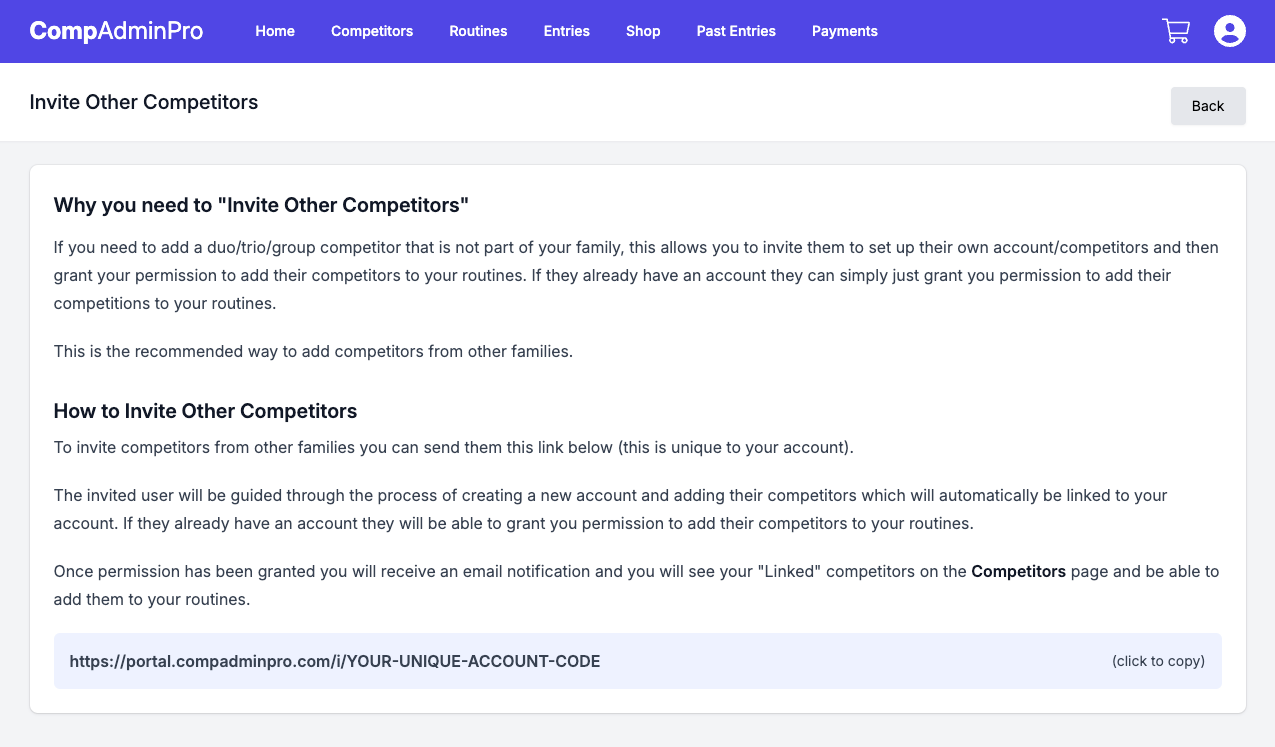
Once the other party has completed the linking process, you will receive an email notification and be able to see their competitors under your account.
You will then be able to add these linked competitors to your routine/entries as you would with your own competitors.
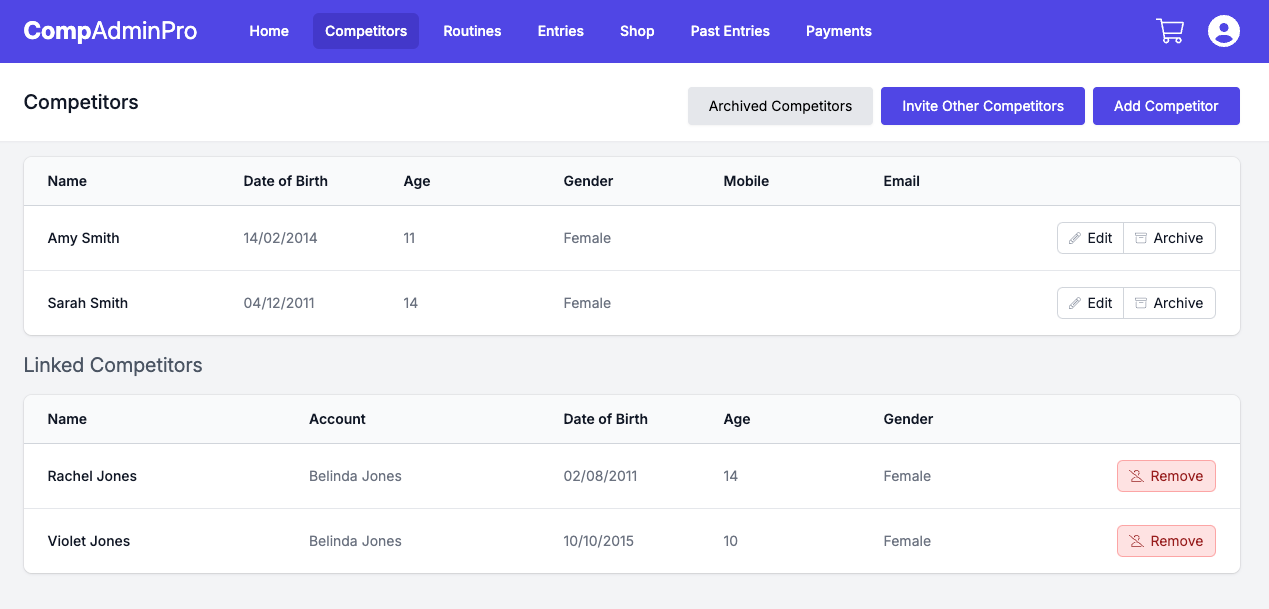
Removing Linked Competitors
If you need to unlink a competitor, you can do so by visiting the Competitors page and clicking the "Remove" for the competitor you wish to unlink. Please not, this will remove them from any routines they have been added to.