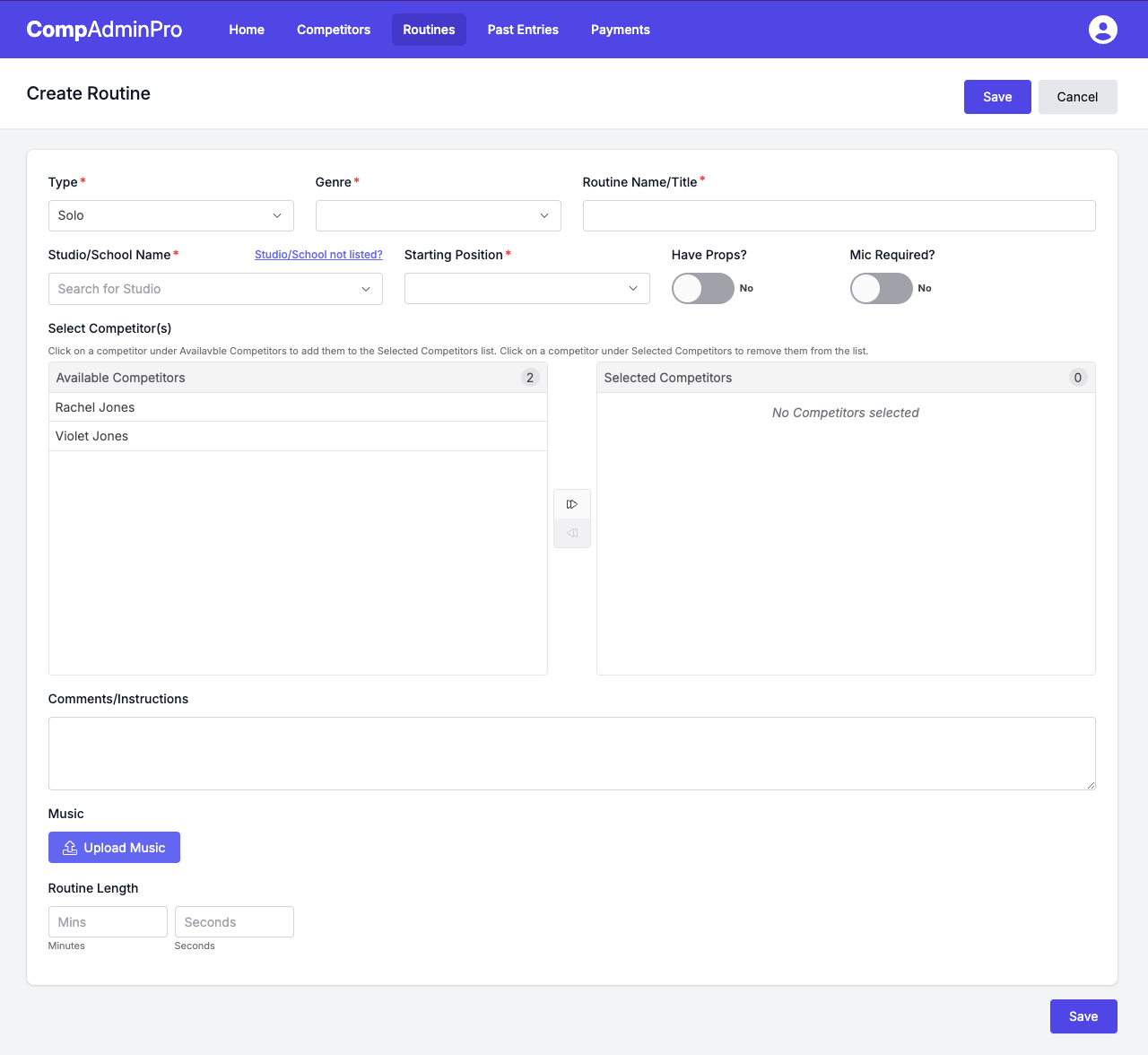Appearance
Adding Routines
Once you have added or linked competitors to your account, you can add routines for them. You can do this by visiting the Routines page and clicking the "Add Routine" button.
Complete the form with the required information, if you have music for the routine you can upload it on this form, then when it comes to adding an entry to a competition it will always be there, when you upload a music file the routine length will be automatically populated if it is empty.
INFO
For Studio/School accounts adding troupe routines you will need to add the "No. of Competitors in Routine" and if you are still waiting for parents/guardians to link their competitors you'll be still able to save the routine. You can then come back later to add the competitors once they have been linked to your account.
Once you have completed the form, click the "Save" button to add the routine to your account.